For worried parents the Internet's potential to expose their children to sexual predators and inappropriate content, parental-control software that watches kids' communication on the computer can provide some peace of mind. We looked at a pair of monitoring applications--SearchHelp's Sentry Remote and SpectorSoft's eBlaster 6.0 (beta)--and found that both offer stealthy surveillance tools capable of logging every keystroke typed, every e-mail sent, every application used, every Web site opened, and every every line transmitted in an instant-messaging exchange. In the end we preferred Sentry Remote, for its superior Web-based monitoring interface and support for cell phone notifications. All this data can be viewed on a remote computer any time of day. Visit Parental Software for more info.
One important point: These programs are monitoring programs only and do not prevent children from reaching Web sites in sensitive categories (sex, drugs, hate, and others malicious things). For that kind of protection, you'll need content-filtering software, which is available in some security suites as well as in other parental-control packages.
Sentry Remote offers the ability to alert children to the presence of the monitoring software. The "visible mode" setting is great, on by default, puts an icon for the password-protected application in the system tray near the clock. Kids can see that the application is there and running, but they can't access it without your password. Also available is the stealth mode, which hides the program, even from the Add or Remove Programs menu, so that children can't uninstall it while you're gone.
Sentry Remote is an aggressive tool that gives the parent live control of the machine from a remote location. Once the program is installed, its easy-to-use (though jarringly bright red) interface lets you set limits on what a child can do. With a few mouse clicks, you can remotely tweak the settings to prevent a child from disabling programs, lock or shut down the computer, close an IM window when a predetermined violation occurs, or have a cell phone text message sent if a violation does arise.
You can also preprogram the app to send an e-mail report with its surveillance data, which can include sites visited, keystrokes logged, e-mail messages sent, applications used, and more. (By default, the program will send the report once every three days.) It's nice to see all of the reporting options in the settings tab unchecked by default, forcing parents to make conscious decisions about how much activity they want to monitor.
The program's Web interface lets parents log in to the SearchHelp Web site, tie an account to a monitored PC, and obtain some aggressive remote-watchdog tools. The Remote TV option, which opens a Java applet, is the equivalent of standing behind the child, looking live at the computer screen. During my tests, it worked flawlessly within both Internet Explorer and Firefox to give a view of the monitored computer.
From the Web interface, you can also sort through conversation logs and online chats, check browser URL history, or intervene and take action in real time to hide or show the Start button, hide or show the Desktop, hide or show the taskbar, open or close browser windows, shut down an IM program, or even lock or unlock the computer. Through a nifty text-chat feature, you can send messages to the child in real time.
Less-Aggressive Alternative
SpectorSoft's eBlaster 6.0, currently in beta, isn't as aggressive as Sentry Remote, but it is pricier: The company says the final version will cost $100 for one license when it's available later this month. eBlaster acts as a forwarding service that e-mails chat logs and e-mail logs, plus data on keystrokes, programs used, Web sites visited, peer-to-peer files downloaded, and log-on/log-off activity. Unlike Sentry Remote, eBlaster does not alert children that it is enabled, and it is accessible only via a preset hot-key that brings up an authentication box for an administrator password.
Getting it set up is a breeze. The control panel features a three-tab interface for tweaking the report delivery options. You can use one-click on/off check boxes to determine the extent of recording violations and sending alerts, as well as computer-usage restrictions. You can ask to be alerted when certain keywords appear in a chat session, but you must select those keywords yourself; unlike Sentry Remote, eBlaster does not include a list of suggested cringe-worthy keywords.
The beta worked well, and the program offers the ability to change any configuration setting remotely when direct access to the computer is impossible, but it falls short on true remote monitoring of PC use. Also, the use of e-mail as the sole delivery mechanism for reporting violations is less convenient than Sentry Remote's Web-based approach. Visit Parental Software for more info on new product reviews.
For more information and great TIPs on how to protect your children visit http://www.squidoo.com/parental-sotfware
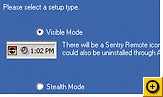
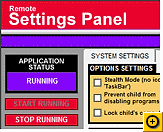

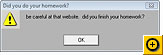
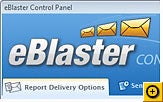
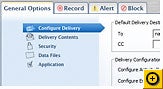
No comments:
Post a Comment